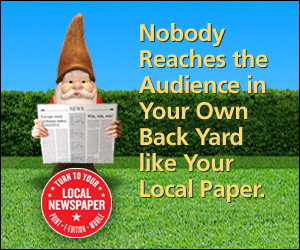Please register your student if they are returning to B-PC this coming (2025-2026) school year. They must be registered for you to see their schedule and homeroom teacher. Skyward has undergone a major update this summer, so a re-install of the app is needed, but you can complete all the registration from your phone now. UN-install the old Skyward app if you have it on your phone. Find the Skyward app in the app store and RE-install it. Search under the 'Name' tab for 'Bushnell' to locate and select our organization. Sign in with the same username/password you used last year (that has not changed). You should arrive in Family Access. Select a child to start with. Scroll to the bottom of the page; the last tile listed for each of your students should show the registration: Click 'start' and follow the prompts. Update all information that needs to be updated.
If you need to update information that is not editable in this form, call your child's office to have office staff make those edits for you.
Near the end of registration, you will be prompted to enter your electronic signature for the Parent-Student Handbook sign-off. Read and follow the prompts and Submit.
Once you're done submitting your student's registration, you will be able to see his/her Schedule and Student Profile tile in the Skyward app, which allows you to see all available schedule information.
You must navigate to EACH child you have returning to B-PC and repeat this process to register each individually.
C all the office if you have questions, or email [email protected]. Macomb
Registration for the 25-26 school year is now open for returning students! All returning students must register for school each year.
Please go to www.macomb185.org and click on the Skyward button to register. If you do not have a Family Access account or you have forgotten your login credentials, please contact your child's school office.
If you need assistance with the steps, please visit our website to find instructions on how to register your returning student for the 25-26 school year. https://www.macomb185.org/DocumentCenter/ View/4688/Online-Registration- Directions?bidId= Macomb CUSD 185 has multiple initiatives occurring that will impact every student in the District. As you know the District recently decided to operate our own transportation system. In order to be successful, we must know which students require transportation and that is only possible through the registration process. Therefore, we are asking every family to register ASAP but, in every case, no later than May 23, 2025. In addition, to ensure every student has a laptop available we must know the total number of students in the district as well, which makes it imperative that we have a specific student count as soon as possible. Please help us prepare for the 2025-2026 school year by completing your child's school registration today!
To register visit the district website: www.macomb185.org and click the Skyward button.
If you do not have a Skyward Family Access account or you have forgotten your login credentials, please contact your child's school office.
MacArthur (PK) 309-833-4273 Lincoln (K-2) 309-833-2095 Edison (3-5) 309-837-3993 MMS (6-8) 309-833-2074 MHS (9-12) 309-837-2331 West Prairie
Online registration for the West Prairie 2025-2026 school year is now open. If you have not already done so, please help us gather the needed information to best plan by registering your child(ren) as soon as possible. You can begin the registration process by clicking on the following link: https:// www.wp103.org/page/online-registration- 2025-2026. You will need to login to your Skyward Account. If you have any trouble or questions about the registration process, please do not hesitate to reach out to the District Office or the building secretary or administrator where your child will attend.
In person registration for students new to the District will be Thursday, July 31 from 12:00 - 6:00 p.m. at West Prairie Jr./Sr. High School.